If you don’t use paid traffic, and that includes affiliate partners, then you’re going to need a strong content marketing strategy if you want your blog to grow.
The days of being able to throw some backlinks up on your site and rise in the rankings is long gone. In fact doing that now will only make it harder for your site to get a good ranking.
In my opinion there is now only one real way to generate free SEO based traffic, and that’s through comprehensive content marketing based on providing targeted and valuable information for your website visitors.
Over the next five or six posts I’m going to be looking at how you can take the current content on your site and repurpose it to provide more value without having to write more content.
Once all these posts are finished you will have in your hands a very powerful content marketing strategy that you will be able to implement on any of your own, or your customers websites.
Do remember that this type of marketing is about consistency at time. Don’t expect results overnight. As you build up the quantity of repurposed content the more benefit you will see.
I will also be providing you links to the outsourcers that I use to get these things done so that you can get started straight away.
The first thing that you’re going to have to do is choose a post to repurpose. Once you’ve chosen your post you will follow all of the approaches to repurpose the content before moving on to the next one. This doesn’t mean that you have to publish all the repurposed content at the same time, but it’s a lot easier to create it all at once.
There are two ways of choosing the posts to repurpose.
The simplest is to start with the very first post that you wrote and then work your way through each of them.
This is actually the way that I do it but it can take longer for the traffic to get driven to your site.
An alternative way is to use Google Analytics.
Go into your analytics account and make a list of the top 25 most viewed posts over the last nine months.
If you’ve had your blog for a while then you can increase this timeframe as much as you like to make sure that you include your older posts as well.
Once you’ve changed the timeframe scroll down in the left-hand sidebar and choose Behaviour > Site Content > All Pages
On the bottom right of the page that loads is a drop-down menu next to show-rows. By default this will be ten. Change it to 50 because some of the pages will be pages rather than blog posts.
You will now have displayed the top 50 most viewed pages on your site.
Start writing down the pages that are blog posts starting with the most popular. Any that are pages, such as your homepage, about page etc… can be skipped and any that go to WordPress categories rather than individual posts can be skipped.
You are only interested in individual posts.
Once you’ve got your list you want to use the first one in it to begin your repurposing on.
And, with this one, you’re going to start by turning it into a PDF.
Of course you can do this yourself or you can outsource it. I prefer to outsource it and the outsourcer I use is on Fiverr and you can find them at:
https://uk.fiverr.com/tarsiusdigital/create-an-awesome-slideshow-from-your-articles
Now this is actually a Fiverr gig to produce a slideshow from your articles, but they also add in the PDF of the slideshow as well.
Which is perfect because… we’re going to want the slideshow in the next part of this series!
Once you have your PDF it’s time to push it out into the world.
There are a lot of PDF sharing sites, the one we primarily use is http://www.docstoc.com
I’ve found that this site generates the most traffic for us and as submission can take a few minutes per site we stick to using this one.
However… you should spread this PDF file as far and wide as possible.
Here are some other sites you could share your PDF file on:
| fliiby.com |
| docs.thinkfree.com |
| www.edocr.com |
| pdfcast.org/ |
| www.powershow.com |
| uploading.com |
| www.rapidshare.comhome |
| www.2shared.com |
| www.authorstream.com |
| www.smashwords.com |
| www.4shared.com |
| www.wattpad.com |
| www.lulu.com |
| www.free-ebooks.net |
| www.docstoc.com |
| www.dropbox.com |
| www.slideshare.net |
| www.scribd.com |
| issuu.com |
Create accounts on each of them and share your PDF file. Once you’ve done that, it’s time to move onto part two.
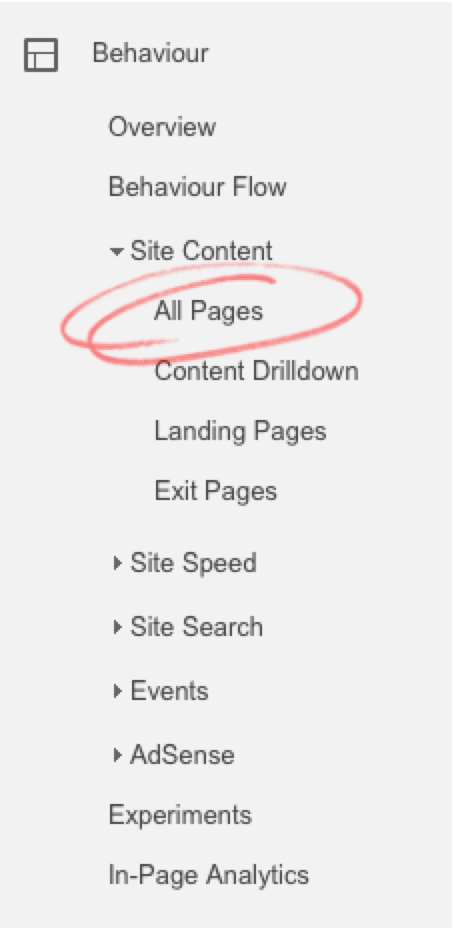


What do you think?