If you’re going to build a scalable online business, then it’s going to be all about knowing exactly who you’re targeting.
Because if you don’t… then you can’t buy traffic to your site and have a good chance at converting it profitably.
And if you can’t buy traffic to your site then… it’s going to be pretty tough to scale your business.
One of the easiest ways that you can discover who you should be targeting is by using Google Analytics.
Not long ago Google introduce new demographics into their analytics, and this gives you a good break down of the types of people visiting your web site.
If you’re not using this yet, then you should switch over the analytics code on your website so you can start tracking it.
Here are some examples of the demographics from one of my sites:
As you can see this is all very useful information.
But there’s one way to make this information even more powerful.
And that’s to make sure that you’ve got analytics code on your optin and sales thank you pages.
These are the pages that your subscribers and customers visit after they’ve opted into your newsletter or bought one of your products.
And this is what’s going to allow you to hyper-target the people that you really want. The people who optin to your newsletters and buy your products.
Now I’m the first person to admit that I’m not a Google Analytics expert. Not by a long-shot.
What I do with Google Analytics I effectively hack to make it as quick and simple as possible without spending hours trying to figure out how to do something.
I simply want to get something implemented and have the results I need as quickly as possible so I can move on to something else.
In other words. This is almost certainly not how it should be done and I’m sure there is a far better way.
But all I do is simply create a new property. You do this by going to the Admin:
Then from Admin choose the Property column in the middle and select New Property:
Once you’ve done that you can select your New Property, take the custom tracking code from Tracking Info and drop it onto your optin or sales thank you page.
Of course, you need to keep promoting your products to your own mailing lists, through affiliate partners and any other way you’re currently doing so in order to build up the tracking information.
But once you have enough data you can go in and see the exact demographics of your buyers and subscribers.
This data can then be used to target your paid traffic campaigns very effectively from the moment they begin.
There will still be optimisation required, but you’ll be able to cut out a lot of the initial testing to find the right kind of traffic.
And in doing so, you’re going to save a big chunk of change!
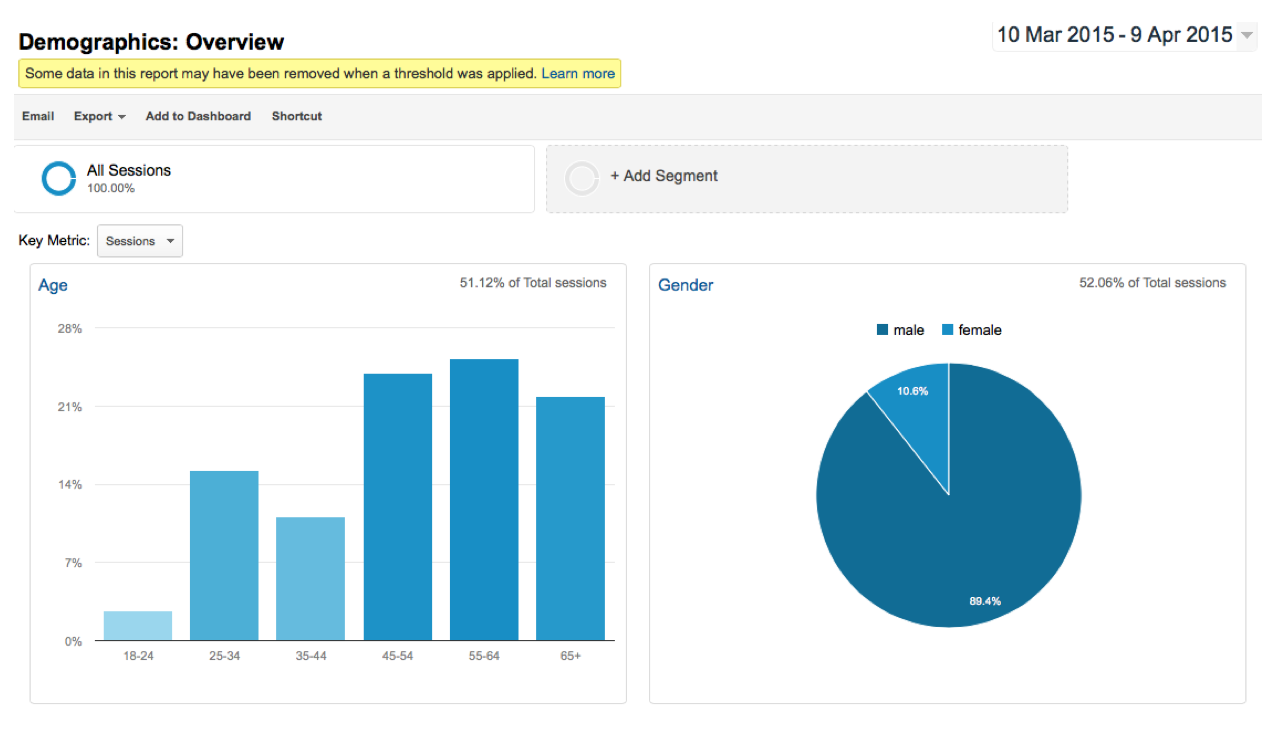
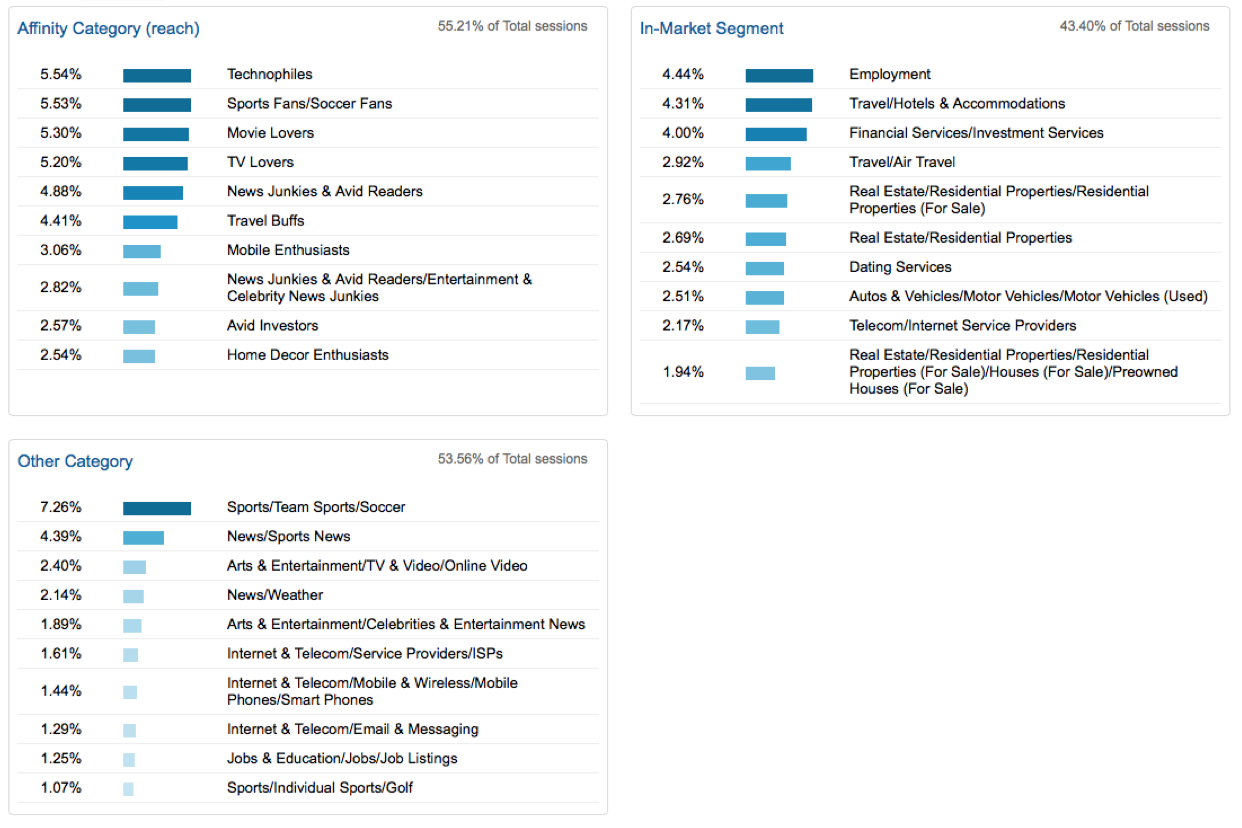
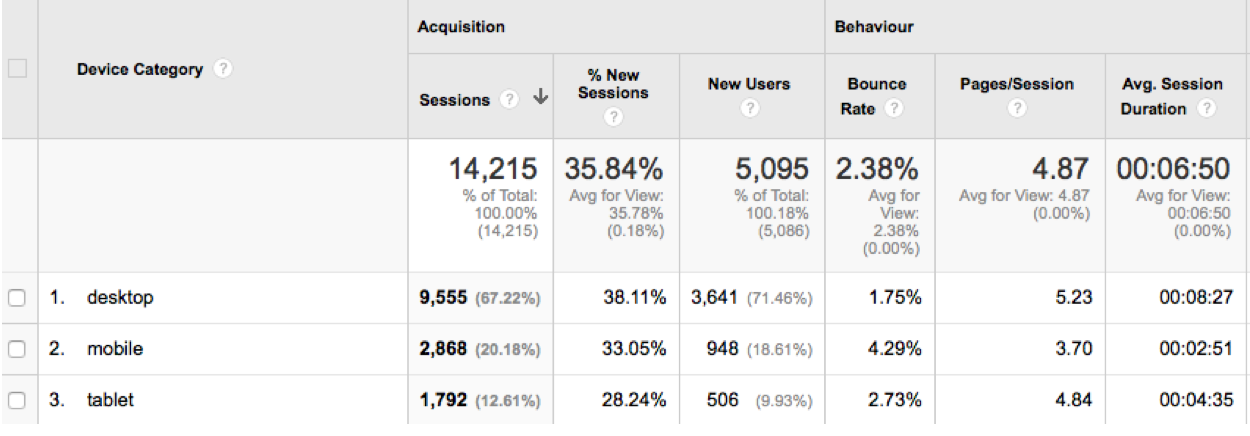
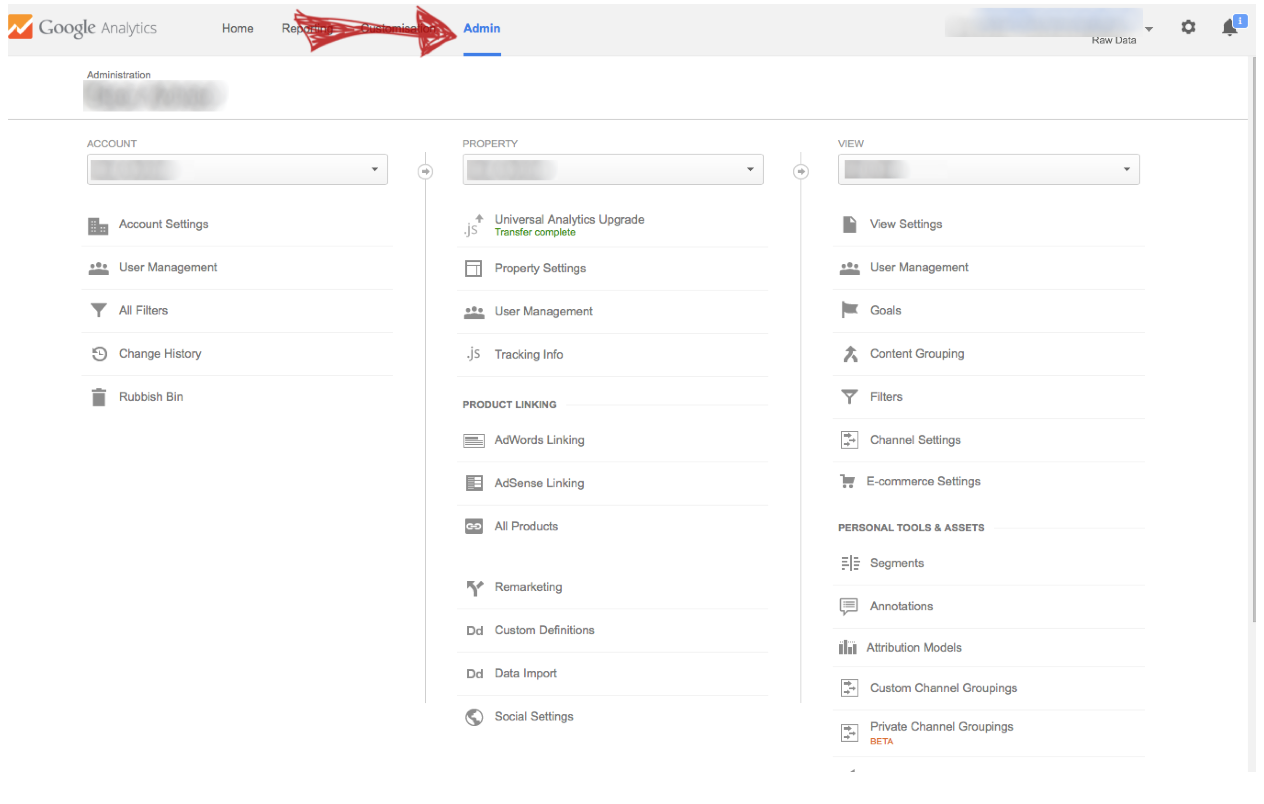
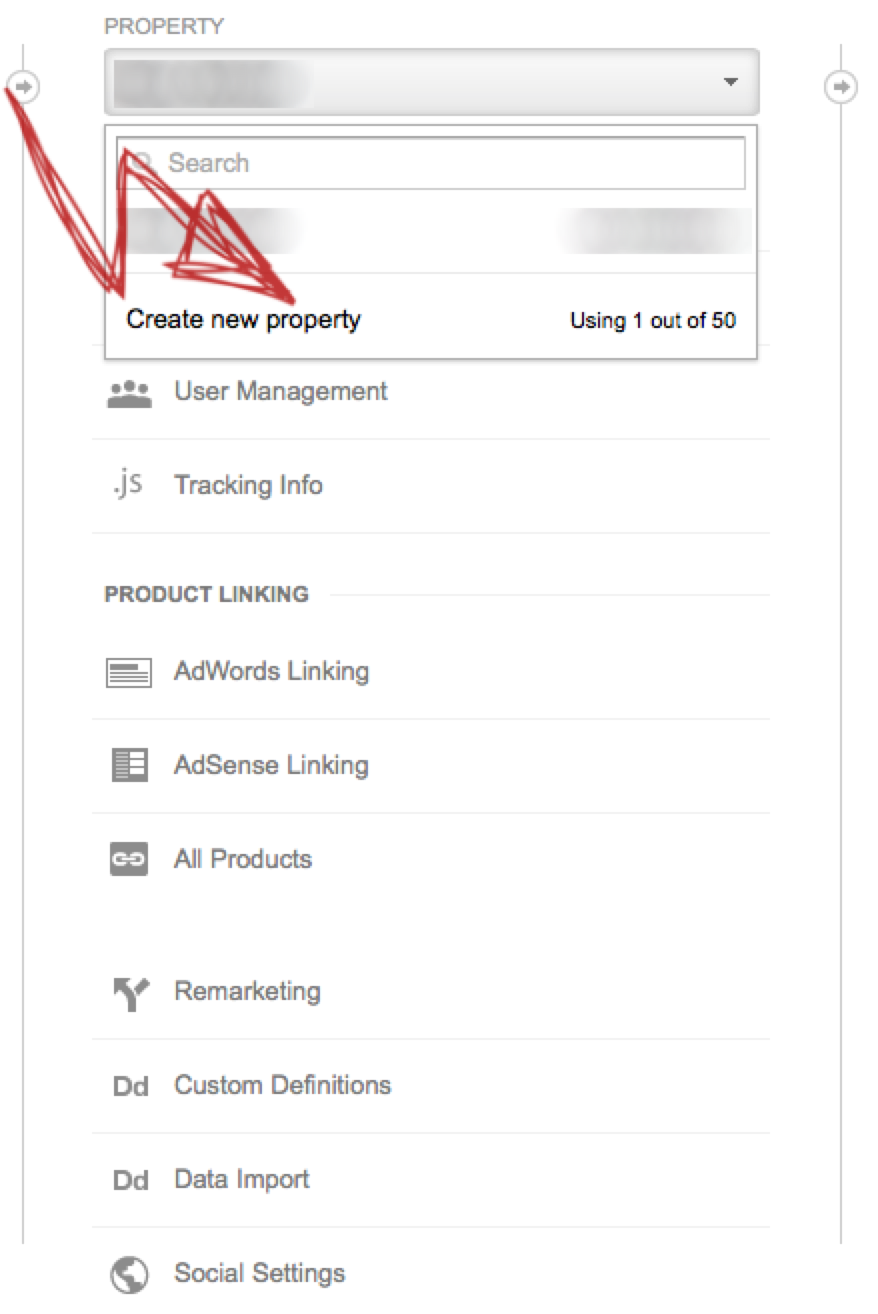


What do you think?