Go into your Google Analytics account for your site and on the homepage you’ll see the bounce rate. If you don’t have Google Analytics on your site, then you should. Personally I use the Google Analytics Dashboard for WP plugin for WordPress websites. This will also automatically use all the new demographic tracking features.
Let’s start by determining what exactly bounce rate is.
Bounce rate is considered different things by different analytics tools. A bounce is generally defined as a visitor who visits a web page and doesn’t take any action before leaving.
This means that a bounce rate is the percentage of visitors who visit your site but don’t take any action before leaving.
It gets confusing because different analytics tools determine an action as being something different. For example, one tool would determine scrolling down the page as being an action whereas others don’t.
For the purpose of this article we’re going to focus on what Google Analytics define as a bounce.
From Google’s website they say that:
“Bounce rate is the percentage of visits in which users view only a single page of your site.”
That makes it fairly simple to understand. A bounce is someone who visits one page of your site and doesn’t navigate to other pages.
Kissmetrics have published an infographic here about bounce rates. A snippet from this graphic is shown below.
This shows the average bounce rates for different types of websites. On average it is 40.50%.
That means that 40.50% of people who visit your website never go to another page before they leave.
The reason to want to reduce bounce rate is that it means more engaged visitors and that means better conversion rates and more brand trust.
There are hundreds of websites talking about ways to reduce bounce rates such as avoiding pop-ups, speed of website, mobile usage etc…
They’re all very pertinent and valuable, but in my experience there’s only one way to significantly reduce bounce rate. Bounce rates to a level like this:
There’s nothing magic about it. It’s one simple thing…
Website design.
That’s it!
If you want to reduce bounce rate then you need to force your visitors through your website, and that starts with… the homepage.
For most websites the most visited page is the homepage. It therefore makes sense that this is the page where you need to begin your efforts.
The site above had a bounce rate of just over 60% before we implemented a homepage re-design. Once done the bounce reduced to less than 1% within a couple of months.
In your analytics account go to Behaviour > Overview and see which page is the most visited page of your site. This is the page that you need to start with re-designing whether it’s your homepage or not.
Focus your design on making this a page which gives some of the information that people are searching for, but not all of it.
If people this visiting this page are visiting you because they searched for “top widgets”, and currently your landing page is an article of the top widgets. Then consider changing this to a landing page which is all about widgets and has sections where they can read articles about how widgets work, widget reviews, top widgets, where to buy widgets etc…
Each of these elements on the page can link to a specific article about that information.
By doing this you’re providing your visitor with not only what they wanted to find out, but extra information and…
…you’re forcing them to interact with your site by deciding what they want to read first and clicking through!
Implement this and you’ll find that within a couple of months you can reduce your bounce rate to levels that make other marketers envious.

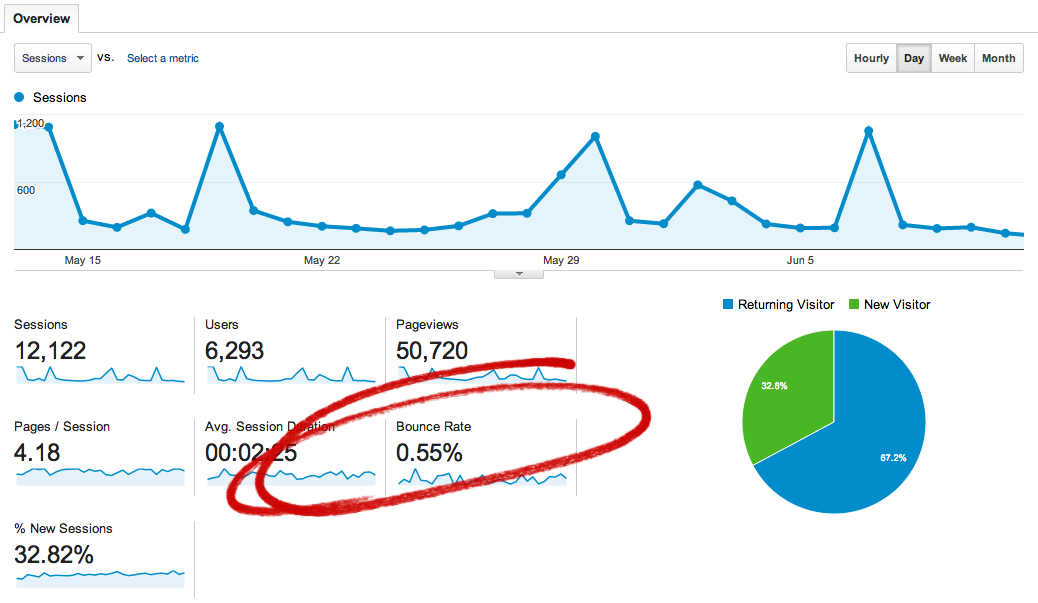


What do you think?