This week I’m going to take a look at increasing your optin conversion rates. I’m not a conversion specialist, by which I mean I don’t solely spend all my time tweaking and testing hundreds of variables to make the absolute perfect optin form.
You need to find a balance between testing and the time spent doing it. It’s fine for big companies to spend money on testing everything down to the full stops, but for smaller businesses you can often spend your time in better ways.
But, having said that, you still need to try and make sure that you’re getting the maximum conversion rates you can with the least amount of work possible.
We use a variety of methods for tracking our optins, but whatever you do you should definitely be tracking them. Let’s start by taking a look at some optin forms that are tracked through LeadPages:
As you can see there are a couple we haven’t sent traffic to yet so we can ignore those. There are also two at 13% and 18%, these are to new cold paid sources which we haven’t fully tested yet and still don’t know the quality of the traffic.
The rest are with warm-hot traffic. From these forms, the lowest optin is 46%, a figure I would be happy with if all the forms were at this level. But the highest is an optin of 98%. Now that could do with some more traffic and we’ll probably see it drop but at 244 clicks that’s a pretty impressive figure.
Okay, I’ll be honest. There’s a very good reason why that particular optin form is so high and I’ll share it with you in another post 😉
The average percentage optin on these forms is 69% if we don’t include the cold traffic forms I’ve started testing and 55% if we do. Once again either way this is the kind of level that you should be looking at achieving on all your forms.
Personally I like to aim for around 55% as an average on all optin forms that are using warm traffic. Anything less and you’re simply leaving a ton of money on the table.
Time is certainly a factor in creating optin forms, which is why I am showing you our LeadPages account. These take the least amount of time to create, track, test and edit.
In fact none of these forms took more than 20 minutes to build initially and I’ve spent no more than 30 minutes setting up choosing from split-tests.
So you don’t have to worry about it taking you a long time!
The question is, of course, what makes them work so well and how do you do it so quickly?
My first suggestion is:
- Don’t over-think it
It’s very easy to get bogged down in all the little details, especially if you’ve read hundreds of articles on the “right” way to do it. The only “right” way is the one that generates you the highest amount of subscribers. Nothing is guaranteed, so it’s always best to go with your gut.
Generally I like to keep my optin forms very simple. Once we used to list loads of benefits in them to get people subscribed but over time I found that as a rule this didn’t increase the subscribers by anything significant but took a lot longer to setup.
So now I don’t bother!
In fact our forms consist of just two elements, and the email entry box. Those elements are:
- Pre-headline
- Headline
That’s it. Nothing more and nothing less.
The pre-headline I use as an attention grabber. For example:
FREE WEBSITE PLUGIN BUILDS YOUR SITE 10 TIMES FASTER AND GENERATES 169% MORE REVENUE!
I came up with that as I was writing this article as a generalised example for a product that doesn’t exist. You should spend a bit longer trying to get something right for your offer.
Then I use the headline to list the single most important benefit to the subscriber of joining. Such as:
“I Spent 3 Years Developing An Automated Method Of Building Websites And Generating Profit. Now I’m Giving You The Opportunity To Start Making SERIOUS Profits Online In The Next 48 Hours”
Again this is for a product that doesn’t exist and could be made better if there was a specific offer it was being written for.
Now we have our optin form content finished.
There are a few other things that you should have on the form.
- A message saying that you won’t share their data
- A spam policy message
- A picture
The picture is optional but I have found 8 out of 10 times having a relevant picture increases the subscription rate.
I also only ask for the email address, I never ask for the name.
Surely not? Then you can’t make your emails personal?
That’s the usual response I get when I say this. But…
…I disagree.
I think you can still make the emails personal without having to put your subscribers name into each one. It’s about drawing them into the story you are telling and making them feel like they’re a part of it.
When you read a novel do you find it impersonal because your name isn’t being mentioned every chapter?
Of course not!
But if you do need their first name for some reason, then you can always ask for that at a later date. You don’t need to get it from them the very first time they visit your site.
It’s well documented that the more information you ask for from a subscriber then the lower your subscription rate will be. We want the subscription rate to be at it’s highest on the first visit so we want to ask for the smallest amount of information, which is simply the email address.
Everything else can be added later when we need it and after we have already built a relationship with our subscribers.
The other thing I do, which goes against 99% of the advice written online is… to only add subscribers as single optins.
I can already hear some email marketing experts shouting how that’s outrageous and you should have to make people double optin but I’ve tested this significantly and…
The amount of people who’ve been opted in by others and not themselves is less than five over thousands and thousands of subscribers. It’s not enough to be concerned about as long as you reply to their questions and opt them out the moment that they ask.
The response of subscribers who’ve only been on a single optin performs at the same level, and sometimes better, than those who have double opted in.
The delivery,open and click through rate of subscribers on a single optin is also the same, and sometimes better, than double optins.
So… why would you want to make your subscribers jump through another hoop to get your content when it makes no difference to you!
Of course, I’m writing this assuming that you’re writing high quality content and providing real value in your emails.
The other key is just to make a lot of them. It’s possible to spend hours over a single optin when you can make four different ones in an hour. My suggestion is that you just make four different ones and test them to see which works best. It’s much faster and much more effective than worrying over every little detail.
And if you want any more help creating your forms then leave me a question in the comments below.
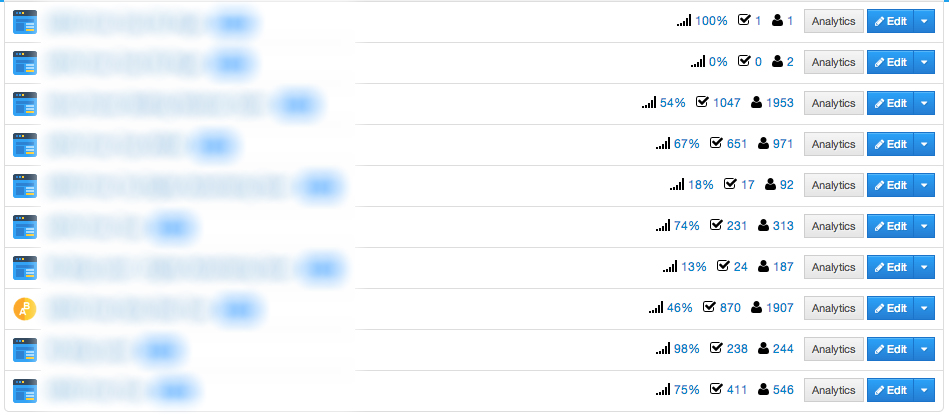


What do you think?